Date of Award
2013
Degree Type
Thesis
Degree Name
Master of Science in Computer Science
Department
Computer Science and Statistics
First Advisor
Jean-Yves Hervé
Abstract
Video game console emulators have long had a need to improve the quality of their graphical output to accommodate higher video resolutions and increased consumer expectations. Previous attempts at providing improved visual quality have relied on interpolation-based filters and, more recently, fullscreen raster-to-vector graphics conversion. Interpolation filters produce low-quality results at low computational cost. Conversion to vector graphics can produce high-quality results, but at a high computational cost. In all cases, these algorithms work on the full frame of graphical data at once, which can introduce errors in the result due to the inability of these algorithms to separate foreground graphics from background graphics.
This thesis investigates the modification of an existing emulator to achieve the goals of high-performance and higher-quality enhancement than what has previously been available. Two approaches were implemented and compared. The first uses traditional image processing techniques to perform object detection. The second uses a modified emulator to access virtual hardware state information to perform object detection. The results of object detection are used to perform replacement of all graphics with highresolution replacements and to implement a form of scene recognition to add additional graphical and audio effects.
The system developed as part of this research uses a modified version of the FCEUX emulator for the Nintendo Entertainment System. The performance of the using virtual hardware state information as a means of object detection and localization has been found to be more efficient and accurate than using image processing algorithms. Using this system, a substantial audio-visual upgrade was successfully developed for a commerciallyreleased game.
Recommended Citation
Thibeaulty, Christopher J., "System for Video Game Enhancement Using Console Emulator State Information and Scene Recognition" (2013). Open Access Master's Theses. Paper 37.
https://digitalcommons.uri.edu/theses/37
Terms of Use
All rights reserved under copyright.