Frequently Asked Questions
- I am a URI faculty member and would like to comply with the Open Access Policy. How do I comply?
- How can I add content to the repository, and who can I contact for help?
- I don't have electronic versions of old working papers that I'd like to include in the repository. Is it okay to scan the printed page to a PDF file?
- How do I revise a submission?
- How can I submit a multi-part file, such as multiple chapters for a book?
- Can I post related files (sound clips, data sets, etc.) alongside the published article?
- Can I post a journal article?
- A working paper in our repository site has been published in a slightly revised form in a journal. What should I do?
- I am an author with content in DigitalCommons@URI. How can I change my name?
- I am a URI faculty member and would like to comply with the Open Access Policy. How do I comply?
You can find all of the information about URI’s Open Access Policy at http://uri.libguides.com/oapolicy. To comply, send your peer-reviewed article manuscript to and the Library will deposit it to DigitalCommons@URI on your behalf. If you have any questions, feel free to contact us via email at , or contact in the University Libraries.
- How can I add content to the repository, and who can I contact for help?
URI faculty, staff and students may propose content to be included in DigitalCommons@URI. In some cases, such as faculty journal articles submitted for the OA Policy, you may submit directly using the "Submit Research" links within the relevant section. In other cases, the URI Libraries will work with you to prepare the content and will upload files on your behalf. For help with the repository, send an email to the Libraries staff at digitalcommons-group@uri.edu or contact Julia Lovett, Digital Initiatives Librarian, .
- I don't have electronic versions of old working papers that I'd like to include in the repository. Is it okay to scan the printed page to a PDF file?
Yes--scanning printed pages is a great way to create PDF files for inclusion in the repository. There are two ways to scan a page: using OCR (Optical Character Recognition) or scanning the page as an image. Making OCR scans requires careful proofreading and loses the original formatting of the documents. Image scans cannot be searched. The best solution takes advantage of both of these methods. Many software applications allow for the OCR capture of image scans. When documents are scanned this way, users see the image scan but search the full-text of the document. This is the preferred method for scanning documents for the repository.
- How do I revise a submission?
To revise a submission that has been posted to the repository, contact the repository administrator with the new version.
- Can I post related files (sound clips, data sets, etc.) alongside the published article?
Yes. The bepress system refers to these supplementary items as Associated Files. Please be sure that there are no permissions issues related to use of the associated material. Sometimes, especially with images, you must write a letter seeking permission to use the material before it can be posted.
Also note that where possible, items such as images, charts and tables that are referenced in the document (or otherwise an integral part of the document) should be included directly in the article itself and not posted just as associated files.
- Can I post a journal article?
As of March 2013, URI faculty members should submit all peer-reviewed article manuscripts to the Libraries under the Open Access Policy. See http://uri.libguides.com/oapolicy for complete instructions about how to comply with the policy.
To post the final published version of an article in DigitalCommons@URI, check the journal policy on author self-archiving, which is usually specified in the author contract. If it would not violate copyright to post the article, you're welcome to do so. Permissions for many publishers can be found at SHERPA RoMEO.
- A working paper in our repository site has been published in a slightly revised form in a journal. What should I do?
-
Many journals do not have any restrictions on working papers that preceded an article, especially if substantial revisions were made. You should check your author agreement with the journal to confirm that there is no problem with leaving the working paper on the site. The repository would constitute noncommercial use.
- I am an author with content in DigitalCommons@URI. How can I change my name?
-
You may contact us at digitalcommons-group@uri.edu to let us know of a name change. Please see our Author Name Change Policy for full details.